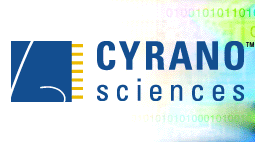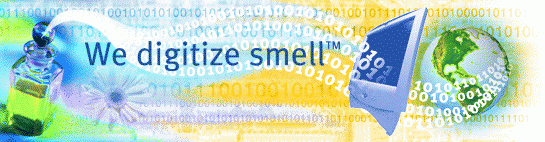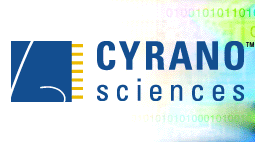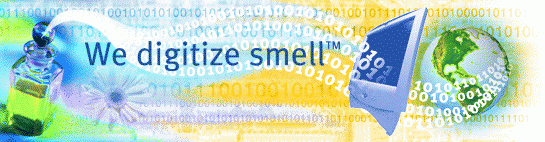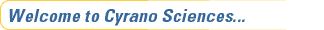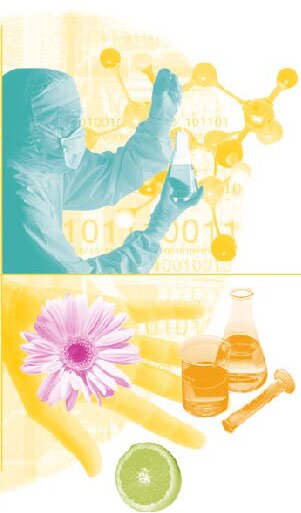|
Exploring The World Of Virtual Browsers And Their Uses

The idea of a virtual browser comes up as a possible answer in the vast digital world where every click leaves a trace and privacy is highly valued. What actually is a virtual browser?, and how is it different from other browsing apps we use? In this article we go deep into the world of virtual websites, what they are used for and what situations it can be used? This article also enlists some of the virtual browsers in this market.
What is a Virtual Browser?
A virtual browser runs in a virtual environment, unlike your device's browser. Imagine a place where you can browse the web without affecting your main operating system or settings. The two basic methods for isolation are:
-
Virtual machines (VMs): A virtual machine creates a simulated computer within your existing computer, essentially running a separate operating system specifically for the virtual browser. This offers the most robust isolation but requires more resources.
-
Cloud-based platforms: These platforms host virtual browsers on remote servers that can be accessed through any web browser can. This reduces the need of local resources but has some limitations to its functions and privacy.
To know more about these virtual browsers and more AI tools and their reviews visit SM90.
What are Virtual Browsers Used For?
The core benefit of a virtual browser lies in its isolation. This makes it ideal for situations where you want to:
-
Maintain privacy: Virtual browsers prevent websites from tracking your browsing history, cookies, and other local data associated with your usual browser. This is useful while viewing sensitive websites or participating in anonymous activities.
-
Enhance security: Due to their sandbox environment, virtual browsers can effectively reduce the risk of malware infections and data breaches. This feature is beneficial when accessing dubious websites or downloading files from unidentified sources.
-
Test website compatibility: By testing their websites across multiple browsers and operating systems, developers and web designers ensure that users have a consistent experience by utilizing virtual browsers. This is essential for accessibility and cross-browser compatibility.
-
Manage multiple accounts: Virtual browsers allow you to create isolated profiles for different accounts, keeping your personal and work browsing activities separate. This is useful for social media managers, marketers, and anyone juggling multiple online identities.
-
Bypass restrictions: By connecting to servers located in unrestricted areas, virtual browsers can be utilized to access websites that are prohibited in regions with internet censorship. Importantly, this may be in violation of local regulations; therefore, exercise caution when employing.
Top Virtual Browsers
With the growing demand for virtual browsing solutions, several options cater to diverse needs. Here are some popular choices:
-
BrowserStack: A cloud-based platform offering access to a wide range of browsers on various operating systems, ideal for website testing and development.
-
GoLogin: Provides isolated virtual browsers with disposable email addresses and IP addresses, focusing on privacy and anonymity.
-
Shift: A lightweight browser extension that creates temporary browsing sessions within your existing browser, offering basic privacy features.
-
Shadowsocks: An open-source tool used to encrypt and tunnel internet traffic, often paired with virtual browsers for enhanced security and geo-restriction bypass (use with caution due to potential legal implications).
Choosing the Right Fit:
While virtual browsers offer unique advantages, it's crucial to consider their limitations and potential drawbacks before diving in:
-
Performance: Virtualization can introduce resource overhead, potentially impacting browsing speed and responsiveness.
-
Cost: Cloud-based platforms often require subscriptions, while VM solutions may require additional software and resources.
-
Functionality: Some virtual browsers may lack certain features or extensions available in standard browsers.
-
Security: While offering isolation, the security of the virtual environment itself is equally important. Choose service providers that have a good reputation and follow all the security practices.
Conclusion:
In addition to creating a distinctive web browsing experience, virtual browsers prioritize isolation and supply useful tools for testing websites, safeguarding privacy, and ensuring security. Gaining knowledge about the characteristics, constraints, and alternatives is crucial for arriving at a well-informed conclusion and maximizing the potential of online perusing to suit one's particular requirements. This is where SM90 comes in with its expert reviews and user guides, make sure to check them out. It is crucial to bear in mind that exercising responsible and ethical behavior is of the utmost importance when exploring the virtual domain.
|
|